How to Improve your Presentations (CPD22SEP20)
| Availability | Course has taken place | ||
| Documents |
Need help viewing PDF documents? | ||
| Subject | Information technology | ||
| Description | Regardless of whether teaching a class of students or giving a practice briefing, PowerPoint or equivalent are commonly used to get messages across. Many are uninspiring and frequently turn off rather than engage the audience. | ||
| Additional information | Please could participants have a current or previous presentations to hand, if available. This webinar is running via Zoom. Registration and joining instructions will be made available via your Maxcourse account, after you have booked your place. To view the instructions head to ‘my courses’, select the course title and you will see the documents section. Please register via Zoom, using the link provided in the document, as far in advance as possible to prevent any delays in receiving the meeting link and password. This document is only visible to those booked on the course, please do not share this with others. Only those with a place booked via Maxcourse will receive their CPD certificate after attendance of the webinar. | ||
| Venue | Zoom, NA - Virtual  View details View details | ||
| Date & time | Tuesday 22 September 2020, 09:15 to 12:15 | ||
| Lecturer | Paul Franklin  View details View details | ||
| Target audience | Recommended to all | ||
| Course style | Workshop | ||
| Category | Management course | ||
| Catering | No catering | ||
| Development outcome | B | ||
| CPD hours | 3:00 | ||
| Cost | No charge | ||
| Aims |
| ||
| Objectives | Tips and tricks to navigate your way around powerpoint in order to create interactive, engaging and responsive powerpoint presentations. | ||
| Learning outcomes | By the end of the session, the delegates will;
| ||




 Basket
Basket User login
User login

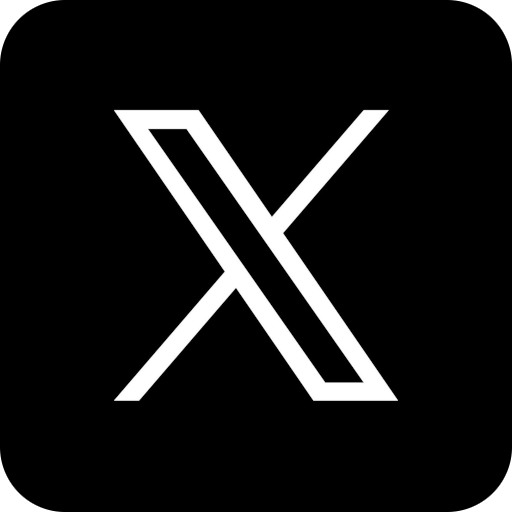



 Powered by Maxcourse 8.0
Powered by Maxcourse 8.0