- User login
- Create New User
Create New User
To create a new user on Maxcourse, on the Maxcourse homepage click User login.
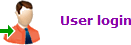
On the User Login page click Start here in line with New user?

On the Create User Account page complete the required details and click Create account.
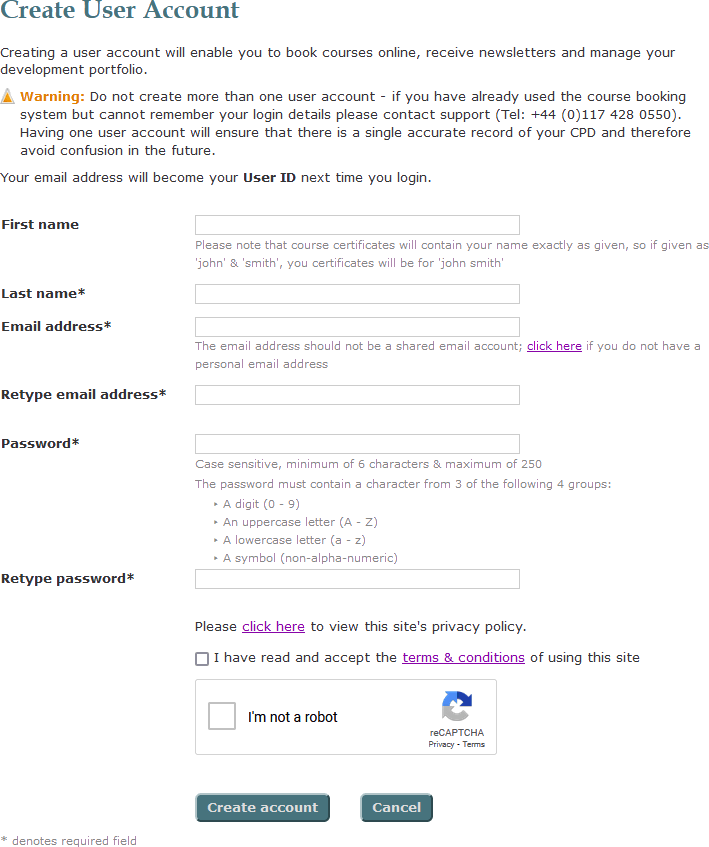
The Create User Account - Confirmation page confirms that an email containing a confirmation code has been sent to the new account's given email address. Add this confirmation code to the Confirmation code box and click Continue.
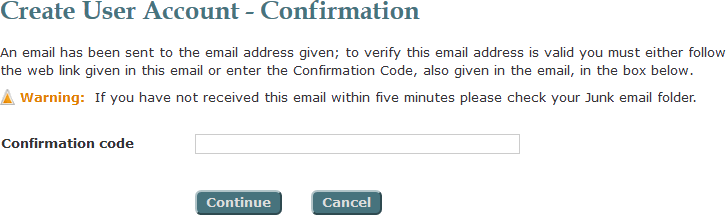

NOTE
If you do not receive the Confirmation Code Email within five minutes, please check your Junk email folder.
Complete the requested information on the Create User Account - Continued page and click Finish.
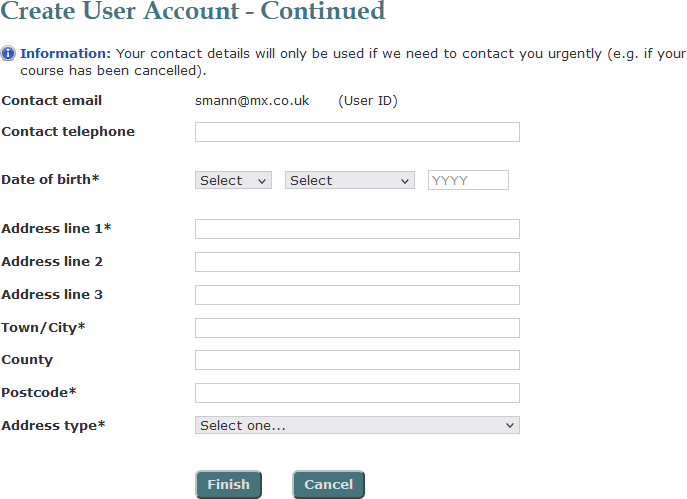
On the Account Details - Communication Preferences page select communication preferences and click Save changes.
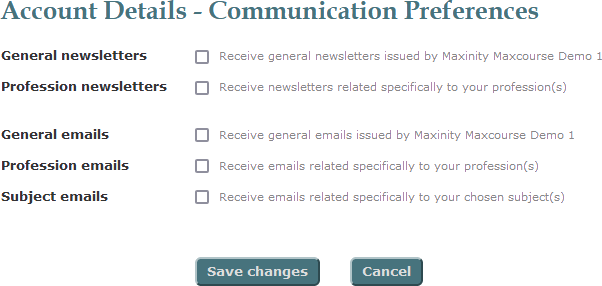

NOTE
Due to GDPR compliance users are not automatically opted in to receive any form of newsletters or general emails. It is necessary for users to opt in to receive these communications. The user is at risk of missing out on useful information if they do not opt into these communications.
The new user account has now been created. The Account Details page will provide an overview of the account's details, and highlight any areas that need to be completed before the user can book onto a course.
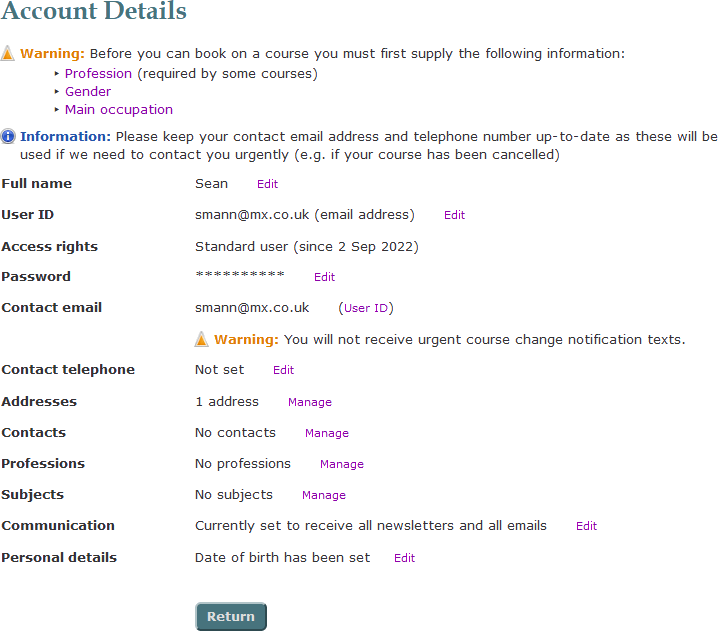
Click Return to proceed to the user's home page.

 Maxcourse help
Maxcourse help
 User login
User login
 Powered by Maxcourse 7.8
Powered by Maxcourse 7.8