- User login
- Forgotten Password
Forgotten Password
If you have forgotten your password and have clicked the Forgotten password link, you will be taken to the Password Reset page.
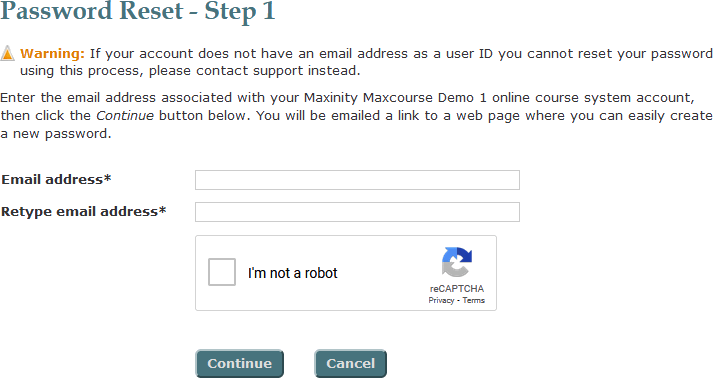
If you have an email address associated with your Maxcourse account, on the Password Reset page complete your email address, tick the 'I'm not a robot' box and click Continue.
If you do not have an email address associated with your Maxcourse account call your Maxcourse administration team.
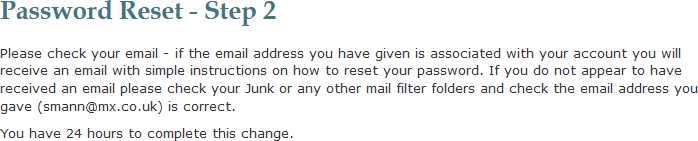
Once you have submitted your email address, check your emails to receive and follow the instructions on how to reset your password.
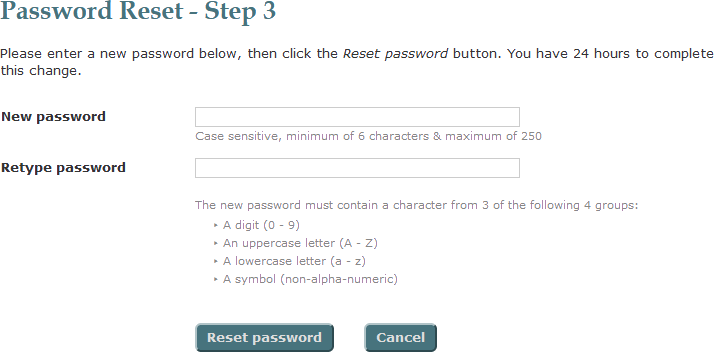
Enter the new password and click Reset password.
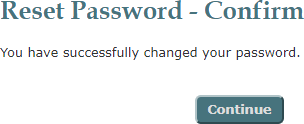
The Reset Password - Confirm page will confirm that you have reset the password. Click Continue to go back to the Maxcourse home page.
It will now be possible to login with the new password.

NOTE
If you request to reset your password but don't activate the email instructions for a few hours, there is a chance the link the may expire. In this case, you will receive an error message and return to stage one of resetting the password. If this does happen repeat the process again.
Locked Account
After 3 failed login attempts the reCAPTCHA will be shown. After 8 failed login attempts the account will be locked. When the account is locked the account holder will receive an email to alert them of this.

 Maxcourse help
Maxcourse help
 User login
User login
 Powered by Maxcourse 8.1
Powered by Maxcourse 8.1