- Course Details
Course Details
The Course Details page is where you can review the course and any information that is provided about the course. Each course is specialised and unique to that installation, therefore the information provided on the Course Details page will most probably be different for each course.
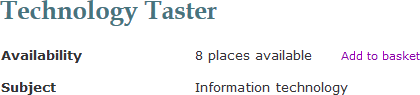
Usually the Title, the Availability or State (depending on which page you a viewing - see below for more information) and the Subject will be consistent. Other topics and headings will vary depending on the course information supplied.
As a guest user, you will be viewing the Course Details which will inform you of the Availability of the course which you can Add to Basket. As seen in the image below.
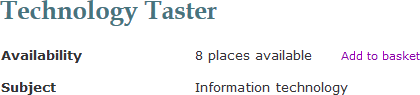
However, as stated above, depending on how you accessed the Course Details page, there will be different links available to you. If you are logged in to your Maxcourse and are viewing the Course Details then instead of Availability, you will have State and you can View Booking.
You are also provided with other links such as Venue and Documents, further information on these pages can be found by using the links below. Other links that are available when you log in to your account are topics such as Car Share, Evaluation and Certificates. To view these help pages, please log in to your account.

 Maxcourse help
Maxcourse help
 User login
User login
 Powered by Maxcourse 8.1
Powered by Maxcourse 8.1