- Homepage
Homepage
When loading up Maxcourse the Guest homepage is the first page visible.
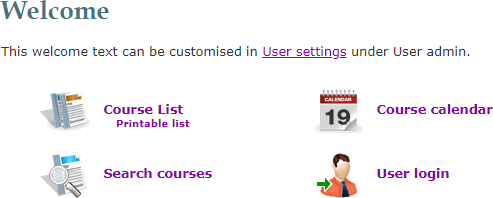
From this page you will be able to access the course list, calendar, search and the user login. Clicking on any of the titles next to the icons will direct you to that area of Maxcourse.
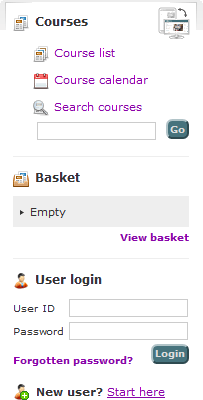
There is also the right hand menu bar, which has shortcut links to the courses, the ability to alternate your screen between a computer and mobile site, view your basket and login area.

NOTE
If you are having difficulty logging in or booking onto a course, contact the administration team that cover the area/installation you are trying to book on with.
If you require any help for the pages of Maxcourse, then select the Help icon in the top right and this will take you to the dedicated help page.


NOTE
If you are already a user of Maxcourse, you can login with the User Login links. If you are not a user you can create an account. By logging in to the system will enable you to utilise all the benefits of Maxcourse, such as PDP, car sharing, certificates etc. When you are logged in, you will also be able to access the dedicated help pages for the topics.

 Maxcourse help
Maxcourse help
 User login
User login
 Powered by Maxcourse 8.0
Powered by Maxcourse 8.0