- Basket
Basket

NOTE
These pages may have alternate terminology around costings depending on the system you are using. Some Maxcourse installations deliver only free courses, some are a mixture of free and paid for. In the case of free courses there will be no associated cost in the 'Cost' field.
As a guest you can add courses to your basket by selecting the Add to basket link when viewing courses details. You can add multiple courses to the basket and pay for them all in one transaction.
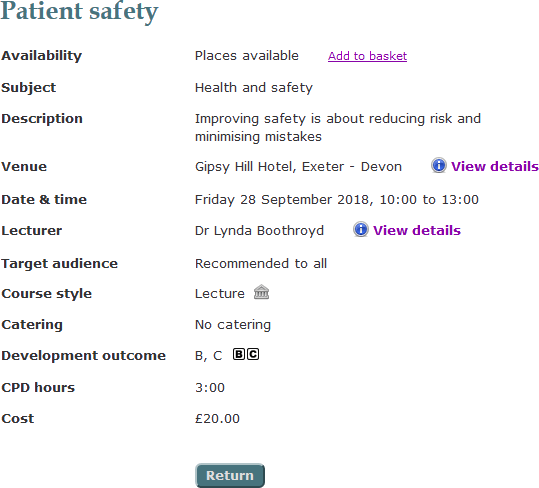
To view the contents of your basket on the right hand side menu, there is an option to View basket. This section also displays how many courses are currently in your basket.
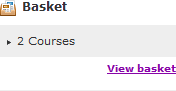
The View basket page gives you a break down of cost(pp) and subtotal along with the option to remove courses from the basket. In order to proceed with the course payment the guest must use the Login to continue link at the bottom of the page.
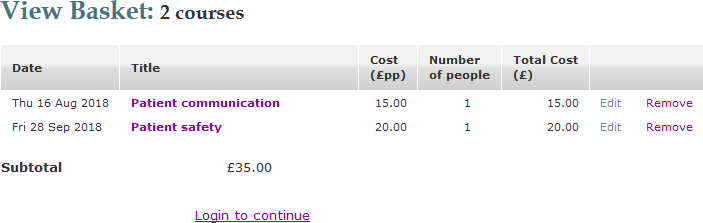

NOTE
You must login or create a user account to be able to pay for courses.

 Maxcourse help
Maxcourse help
 User login
User login
 Powered by Maxcourse 8.0
Powered by Maxcourse 8.0